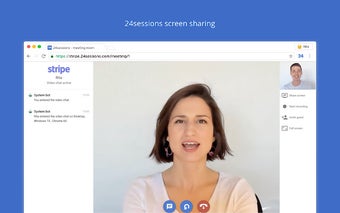Secure Screen Sharing: Share Your Computer Screen in Video Meetings
Secure Screen Sharing is a free Chrome extension that allows users to share their computer screens during video meetings. Whether you need to present slideshows, showcase photos, or display important documents, this extension has got you covered.
With Secure Screen Sharing, you can easily share your screen with other participants in a 24sessions meeting room. This feature enables you to have efficient online meetings with anyone directly in your browser.
One of the key features of this extension is the ability to select which window or application, as well as Chrome tab, you want to share from your computer. This flexibility allows you to choose exactly what you want to show to the other participants.
Additionally, participants can double-click to view your shared screen in fullscreen, ensuring a clear and immersive viewing experience. This is particularly useful when presenting detailed information or conducting interactive sessions.
As the name suggests, Secure Screen Sharing prioritizes security. You can trust that your screen sharing sessions are protected, providing peace of mind when sharing sensitive information or confidential documents.
To install Secure Screen Sharing, simply click on the "Add to Chrome" button at the top of the page. After installation, navigate back to the meeting room tab window and click the "Refresh page" button to activate the screen sharing feature. From there, you can easily initiate screen sharing by clicking on the "Share screen" button.
Please note that 24sessions.com requires a WebRTC-compliant browser such as Chrome, Firefox, Microsoft Edge, or Opera. It also supports the last two versions of Chrome.
Overall, Secure Screen Sharing is a reliable and user-friendly Chrome extension that enhances video meetings by allowing seamless screen sharing with advanced security features.